Use Our AI Readiness Checklist
Nov. 14, 2025
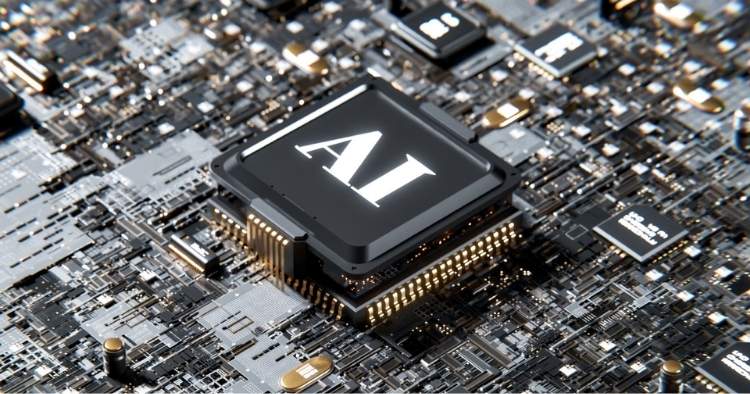
Many companies view AI tools like Microsoft Copilot as a natural extension of their existing software suite. While this familiarity offers ease of adoption, it can also introduce risks if not managed properly. This checklist helps you maximize Copilot's benefits while ensuring security and compliance.
Download the Complete AI Readiness Checklist
Get our comprehensive 65-point checklist covering all nine phases of AI implementation, from pre-planning through ongoing maintenance.
Download AI Checklist (PDF)Understanding Your Copilot Options
Before implementing AI security measures, it's essential to understand which version of Copilot your business is using or planning to deploy. Microsoft offers several tiers with significantly different capabilities, security features, and licensing requirements.
Microsoft 365 Copilot (Paid Premium Version)
This is the enterprise-grade AI assistant that most businesses need for serious productivity gains. Microsoft 365 Copilot requires an existing Microsoft 365 E3, E5, Business Standard, or Business Premium license, plus an additional per-user subscription (about $30/user/month).
Capabilities include:
- Deep integration across Word, Excel, PowerPoint, Outlook, Teams, OneNote, and other Microsoft 365 applications
- Access to your organization's data through Microsoft Graph (emails, documents, meetings, chats, calendars)
- Business Chat feature that can search across all your organizational content
- Enterprise-grade security with commercial data protection
- Data stays within your Microsoft 365 tenant and is not used to train AI models
- Compliance with your existing Microsoft 365 security and compliance policies
Security consideration: Because this version accesses your organizational data, proper permissions, data classification, and governance are critical before deployment.
Copilot (Free or Included Versions)
Microsoft offers limited AI capabilities through free consumer versions and features included with Windows 11. These versions have restricted functionality and different security characteristics.
Limited capabilities include:
- Basic AI assistant functionality through web browsers or Windows
- Web search and content generation
- No deep integration with Microsoft 365 applications
- Cannot access organizational emails, documents, or SharePoint content
- Consumer versions may use prompts and responses for model training
Security consideration: Free versions lack commercial data protection. If employees use free Copilot versions with business data, sensitive information could potentially be used for AI training or stored outside your environment.
Copilot with Commercial Data Protection
Some Microsoft 365 subscriptions include Copilot features with commercial data protection (formerly Bing Chat Enterprise) at no additional cost. This middle tier provides:
- Web-based AI assistance with commercial data protection
- Prompts and responses are not saved or used for training
- Limited integration with Microsoft 365 applications
- Available through Microsoft Edge or specific Microsoft 365 entry points
Security consideration: While this version protects your data, it still lacks the deep organizational integration and governance controls of the full Microsoft 365 Copilot.
Which Version Is Right for Your Business?
The answer depends on your use cases, budget, and security requirements:
- Choose Microsoft 365 Copilot (paid) if you need AI to work with organizational data, want productivity gains across Microsoft 365 apps, or operate in regulated industries requiring strict data controls
- Use Copilot with commercial data protection for basic AI assistance with web research and content generation when you don't need organizational data access
- Block free consumer versions through group policies to prevent employees from inadvertently exposing business data
Many companies discover they have a mix of all three in use, often without approval or oversight. STACK Cybersecurity can help you audit current AI tool usage, determine the right licensing strategy, and implement controls to prevent shadow AI adoption.
Regardless of which Copilot version you deploy, proper security assessment, user training, and monitoring are essential. Our checklist applies to all versions, though the specific implementation details will vary based on your licensing tier.
Important Considerations
- AI as a Tool: While Copilot integrates seamlessly into your Microsoft environment, it's crucial to remember that it's a powerful tool with access to sensitive data. Treating it exactly like a simple browser can lead to data exposure and compliance issues.
- Data Security: Copilot's effectiveness relies on data access. Ensuring your data is properly secured and access is controlled is paramount.
- Compliance: AI usage must adhere to data privacy regulations and ethical guidelines.
- Licensing Clarity: Understanding which Copilot version your employees are using is the first step in securing your AI implementation. Shadow AI adoption can create significant security gaps.
Top 20 Business Prompts Cheat Sheet
These prompts are optimized for Microsoft Copilot across Word, Excel, Outlook, Teams, and PowerPoint. Simply copy and paste them into Copilot, adjusting details as needed for your specific situation.
Email & Communication
- Summarize this email thread into key decisions and next steps.
- Draft a professional response to this client email.
- Write a follow-up email after today's meeting.
- Write a LinkedIn post announcing our new product.
Meetings & Collaboration
- Create a meeting agenda for next week's strategy session.
- Summarize unread Teams messages into a digest.
- Generate talking points for tomorrow's meeting.
- Generate a list of action items from this chat thread.
Reports & Documentation
- Generate a project status update for the leadership team.
- Prepare a one-page executive summary of this report.
- Draft a proposal for [client name] based on attached notes.
- Write a blog post based on this document.
- Draft a press release for our new partnership.
Data Analysis & Excel
- Analyze this Excel dataset and highlight trends.
- Create a budget summary from this spreadsheet.
- Summarize key insights from last quarter's sales data.
- Create a visual chart of revenue growth from this data.
Presentations & Planning
- Create a PowerPoint presentation from this Word document.
- Create a timeline for the upcoming project launch.
Compliance & Security
- Generate a compliance checklist for NIST 800-171.
Pro Tip: For best results, provide Copilot with relevant context, documents, or data before using these prompts. The more specific information you give, the better your results will be.
What's Included in the Full Checklist
Our comprehensive AI readiness checklist includes 65 action items across nine critical phases:
- Pre-Implementation Planning - Stakeholder identification, budget allocation, licensing review, and use case definition
- Technical Prerequisites - Environment assessment, permissions audit, and security tool integration
- Data Security & Access Controls - Classification schemes, role-based access, and privileged user protocols
- Compliance & Regulatory Requirements - Industry-specific guidance for CMMC, HIPAA, FTC Safeguards, and GDPR
- Policy Development & Governance - Acceptable use policies, ethics guidelines, and data governance frameworks
- User Training & Awareness - Security training, prompt engineering, and ongoing education programs
- Monitoring & Auditing - Usage tracking, anomaly detection, and compliance reporting
- Incident Response - AI-specific breach procedures and escalation protocols
- Ongoing Maintenance - Quarterly assessments, annual policy reviews, and continuous improvement
Cybersecurity Considerations
-
Audit Current AI Usage
Identify which Copilot versions are currently in use across your environment, including unauthorized consumer versions that may have been adopted without IT approval.
-
Define Clear Use Cases
Identify specific tasks where Copilot can enhance productivity. Focus on practical applications within your Microsoft environment that justify the licensing investment.
-
Data Security Assessment
Review your data security policies and ensure they align with Copilot's access requirements. STACK Cybersecurity will assist with this assessment.
-
User Training & Awareness
Provide targeted training on Copilot's functionality and security best practices. Emphasize the importance of data privacy, the differences between Copilot versions, and responsible AI usage.
-
Monitor Copilot Usage
Regularly monitor Copilot's performance and usage patterns across all versions. STACK Cybersecurity will provide monitoring and reporting services.
-
Establish Data Governance
Ensure data used with Copilot is properly managed and compliant with data privacy regulations. Implement controls to prevent sensitive data from being used with unapproved AI tools.
Potential Risks of Treating AI Like a Standard Tool
- Data Leakage: Uncontrolled data access can lead to sensitive information being exposed through Copilot. This risk increases significantly if employees use free consumer versions with business data.
- Compliance Violations: Failure to adhere to data privacy regulations (e.g., GDPR, HIPAA) can result in legal penalties. Using AI tools without proper data protection agreements may violate compliance requirements.
- Security Vulnerabilities: Lack of proper security protocols can create entry points for cyberattacks.
- Unintended Data Sharing: Copilot can use information from multiple sources, and without proper user education, data can be shared in ways not intended by the user.
- Lack of Audit Trails: Without monitoring, it is hard to know what information was accessed, and what actions were taken by the AI.
- Shadow AI Adoption: Employees may use unauthorized free AI tools to work around perceived limitations, creating unmanaged security risks that bypass your security controls.
- Licensing Confusion: Organizations may pay for premium Copilot licenses while employees continue using free versions, wasting budget and missing security protections.
Ready to Get Started?
Download the complete checklist and begin your AI readiness assessment today.
Download Checklist Schedule ConsultationNeed Help Implementing This Checklist?
STACK Cybersecurity provides comprehensive AI readiness assessments, including licensing analysis, security implementation, and ongoing monitoring. We help you understand which Copilot version aligns with your business needs and budget while ensuring proper security controls are in place.
Email: digital@stackcyber.com
Phone: (734) 744-5300
